Spatial is a free macOS command-line tool to process MV-HEVC video files (currently produced by iPhone 15 Pro, iPhone 16 Pro, and Apple Vision Pro) and spatial photos. It exports from MV-HEVC files to common stereoscopic formats (like over/under, side-by-side, and separate left- and right-eye videos) that can be used with standard stereo/3D players and video editors. It can also make MV-HEVC video from the same stereoscopic formats to be played on Apple Vision Pro and Meta Quest.
For a deeper dive into Apple’s spatial and immersive formats, read my post about Spatial Video.
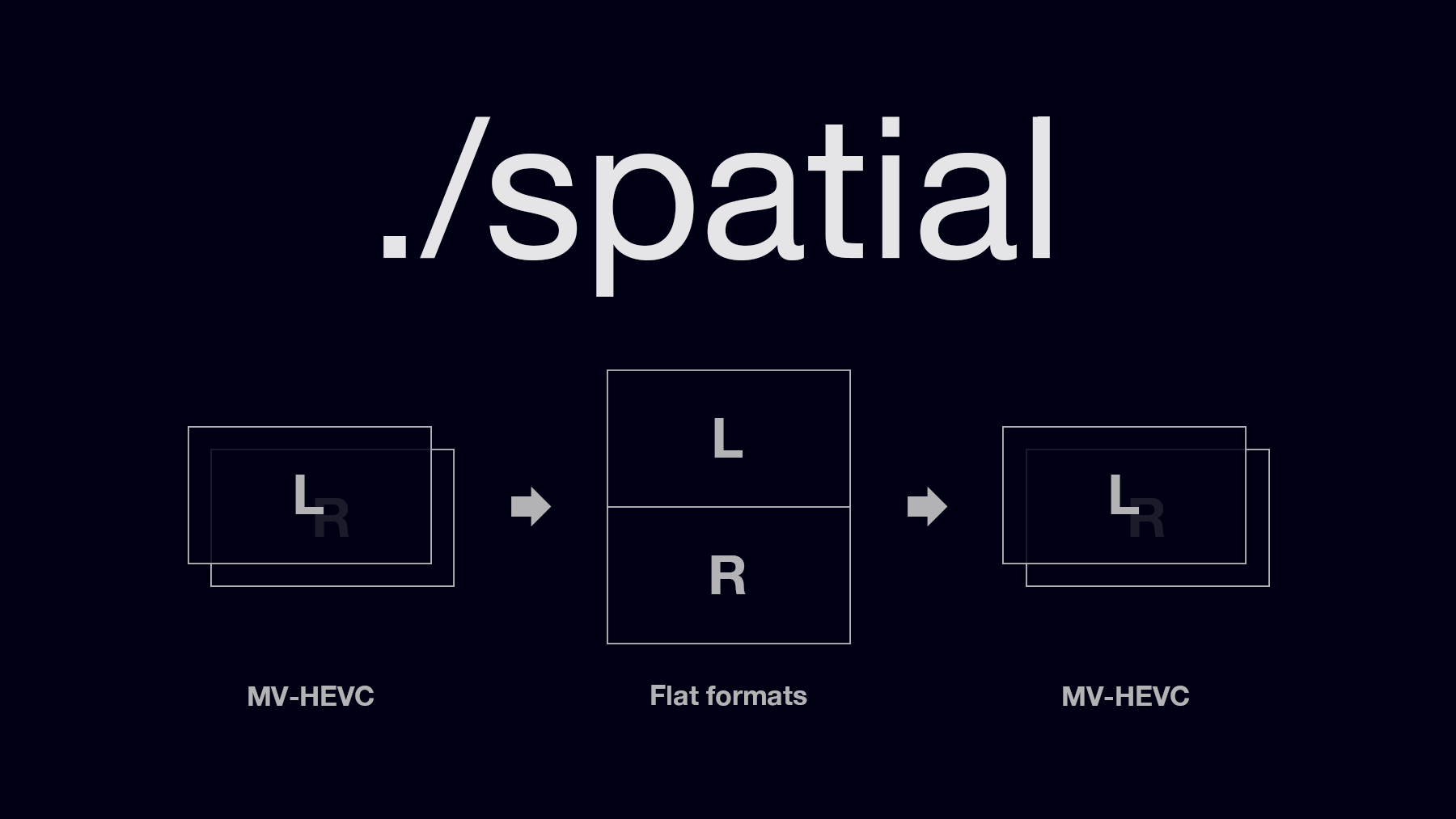
Download
This tool uses Apple frameworks to encode/decode the MV-HEVC format and to work with spatial photos. As such, it is Mac-only. It requires macOS Sonoma (14.0) or later and an Apple silicon Mac (though the ‘info’ and ‘metadata’ commands do work on Intel Macs).
If you have Homebrew installed:
brew install spatialWhen you install spatial with Homebrew, there is no need to prefix spatial commands with ./
If you don’t want to use Homebrew, you can download the latest release and unzip it to a folder of your choice.
- spatial v0.6.2 (released August 12, 2024)
The zip file includes a small MV-HEVC-encoded sample file called spatial_test.mov for experimentation.
Usage
You can run ./spatial at a Terminal prompt for help. The tool has five commands:
- info: Shows spatial information for a MV-HEVC spatial video or spatial photo. Can also be used to probe for a spatial video track.
- export: Exports from a MV-HEVC spatial video or spatial photo to a stereo-formatted output or two separate outputs (first for the left eye and second for the right eye).
- make: Makes a MV-HEVC spatial video or spatial photo from a stereo-formatted input or two separate inputs (first for the left eye and second for the right eye).
- combine: Combines (muxes) already-encoded audio and MV-HEVC video files into a single output file.
- metadata: Reports and modifies spatial video metadata in an input file and writes it to an output file.
Here’s an example command-line to export a spatial video to a standard over/under video:
./spatial export -i spatial_test.mov -f ou \
-o over_under.movLikewise, to make a spatial video from an over/under video (with some common iPhone-15-Pro-like spatial values):
./spatial make -i over_under.mov -f ou \
-o new_spatial.mov \
--cdist 19.24 --hfov 63.4 --hadjust 0.02 \
--primary right --projection rectThere are other command-line options to control the encoding format and bitrate, along with settings that are related to the spatial video format. You can find them in the help for each command.
Graphical User Interface (GUI)
If you’re not a command-line user, or if you just prefer a graphical user interface, Andrew Hazelden (of Kartaverse) has developed and released a free, easy-to-use Spatial Metadata GUI. Many users have asked for a UI, and Andrew has delivered. Please be sure to thank him!
Documentation
For a more in-depth description of the command-line parameters and options, read the Spatial Video Tool Documentation.
Tips
- For Apple Photos to recognize a MV-HEVC output video as SPATIAL (and display that indicator), specify at least hfov and either cdist or hadjust on the command line. You can also use the info command to discover these values (for example, from an iPhone 15 Pro spatial video capture) if you’re working with a spatial source. Or, just use
‐‐cdist 19.24 ‐‐hfov 63.4 ‐‐hadjust 0.02 ‐‐primary rightto experiment iPhone-15-Pro-ish values. - If your video is displaying with the wrong aspect ratio in the Files app (perhaps ~1:1, square) on Apple Vision Pro, you need to tag the output video as rectilinear. Add
‐‐projection rectto your make command line. - There’s an issue that negative numbers on the command-line can be misinterpreted as arguments (e.g.
‐‐hadjust -0.02). To work around this for now, use an equal sign:‐‐hadjust=-0.02 - I’ve been able to produce 8K MV-HEVC spatial output with correctly-formatted source video: over/under source = 7680×8640, side-by-side source = 15360×4320.
- According to Apple, iPhone 15 Pro and iPhone 15 Pro Max spatial videos are recorded at 1080p at 30 fps in SDR. One minute of spatial video is approximately 130 MB (one minute of regular 1080p 30 fps video is approximately 65 MB).
- There can be issues with ffmpeg HEVC-encoded video and apps that process video with AVFoundation (e.g. spatial and Apple Preview, among many others). You may need to add
-tag:v hvc1after-c:v libx265to encode more Apple-friendly source video in ffmpeg. This is likely the problem if you can’t use Preview to watch videos on your Mac (yet they play fine with VLC). To easily tag an already-encoded video without a re-encode:ffmpeg -i input.mov -c copy -tag:v hvc1 output.mov - To learn more about Apple spatial video, watch Deliver video content for spatial experiences from WWDC23. Also check out these spec documents: Apple HEVC Stereo Video Interoperability Profile, ISO Base Media File Format and Apple HEVC Stereo Video, and Video Contour Map Payload Metadata within the QuickTime Movie File Format.
Other Resources
If you’re not a command-line user, don’t have an Apple silicon Mac, or if you just prefer a UI, here are other tools that perform similar tasks:
- Spatialify – iPhone/iPad app
- SpatialGen – online processing
- QooCam EGO spatial video and photo converter – a tool to convert Kandao QooCam EGO videos and photos to spatial videos and photos.
- Hybrik Dolby Vision Profile 20 support – online MV-HEVC encoding
If you’re a developer who’s wondering how to process MV-HEVC/spatial video on your own:
- Spatial Player – a bare-bones MV-HEVC example video player project on GitHub that I created to test my command-line tool and unblock other developers.
- Reading multiview 3D video files – includes sample code
- Converting side-by-side 3D video to multiview HEVC – includes sample code
- How to make a 360° VideoPlayer for VisionPro – shows how to use Apple tools to playback immersive 360-degree content. The same technique can be used for 180-degree playback by providing hemispherical geometry.
- SpatialMediaKit – A utility for transforming spatial media (much like my spatial tool) on GitHub
As always, I’d love your feedback.